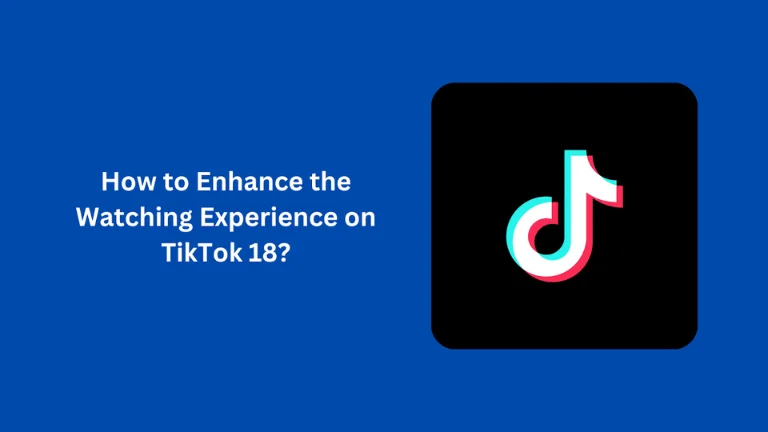What is a KineMaster Application: A Comprehensive Guide 2025
Want to get more views on your TikTok and Instagram Reels? It’s handy when you’ll upload visually appealing videos on your feed.
Video marketing has become mandatory in the present digital world for everyone, be it an individual or a company. If one gets a hold of a very effective and easy-to-use video editing tool, you will notice a great improvement in the content quality.
Whether you are a YouTuber, an Instagram personality, or just a person who likes to engage in creative video editing for personal entertainment, it is essential to know that working with reliable and feature-filled video editing software is a must. This is where KineMaster shines.
In this blog post, I will introduce you to the KineMaster application and show how to use this amazing tool to enhance your creativity.
What is a KineMaster Application?
KineMaster application is a professional video editor that has received much appraisal from users. Due to its ease of use and enhanced editing features, it’s becoming a favorite for everyone. The app is available for Android and PC to do efficient video editing at your fingertips.
Starting right from the easy trimming and cropping up to mixing, adding effects, transitions, animations, and even multiple sounds in videos and another video layer, KineMaster has got it all.
It provides you thousands of trending video templates as a base from which to start video editing. Go through the template section and pick one to create a special video to go viral on social media platforms.
No doubt, with free version provides users with plenty of features to turn out compelling visual content. But to master your editing skills at a higher level, get the app’s subscription version.
Key Features of KineMaster
- Multi-layer Timeline: You can easily add and edit multiple layers of video, images, text, stickers, and effects for professional-looking edits. This feature lets you create a dynamic TikTok Reel that stands out.
- Templates: One of KineMaster’s most appealing features is its colorful homepage. It is jam-packed with trendy templates and hashtags. From nostalgic videos to transition videos, there is a template with Hindi song lyrics, melodious tunes, and good beats.
- Real-time Preview: KineMaster’s real-time preview lets you see your changes instantly as you edit. This helps you save time and effort to start an edit again from scratch. In the first go, ensure it’s efficiently edited.
- Chroma Key: The app uses the green screen feature to replace the backgrounds of your video with anything you like. This is particularly useful for professional video production. Your video clips blend in a way as captured in one go.
- Audio Editing: The app gives you a pre-set with royalty-free music and advanced audio controls. Enhance your videos with a variety of audio options, including background music, voiceovers, sound effects, and volume control.
- AI Magic: AI technology sets its place in every field. With cutting-edge AI filters and magic background remover, turn your video into a stunning masterpiece in just a few taps.
- Transitions and Effects: KineMaster comes with a variety of effects, animations, and transitions that can be applied to your videos, enhancing their visual appeal. Add a twist to your videos by applying effects from this vast collection.
- Color Filter and Adjustment: You can adjust the contrast, temperature, highlights, brightness, saturation, hue shadows, and even the style of your footage to improve the visual quality.
- Video Speed and Reverse: You can create slow mo or speed up your videos by adjusting the playback speed. Playing your videos backward adds a unique and creative touch.
- Asset Store: No more copyright issues! You can access a vast library of royalty-free music, sound effects, stickers, and video templates from the KineMaster Asset Store.
KineMaster Application for PC
While KineMaster is primarily known as a mobile device, it’s now available for PC users as well. Enjoy the same editing features on a larger screen with the convenience of a mouse and keyboard. Thankfully, it’s possible to use the KineMaster application for PC. If you’re also into enhancing photos with advanced tools, you might want to check out VSCO Mod APK, which offers premium features for free.

How to Use KineMaster on a PC:
To run KineMaster without a watermark on your PC, you can use an Android emulator like BlueStacks, LDPlayers, KoPlayers, or NoxPlayer. Here’s a simple guide to get you started:
Step 1: Download and Install an Android Emulator
First, go to the official website and download the latest version of the emulator on your PC. BlueStacks is the most used, known for its stability and performance.
Step 2: Install the KineMaster App
Once the emulator is up and running, open the Google Play Store within the emulator, search for “KineMaster,” and install it just as you do on a smartphone.
Step 3: Run KineMaster
After installation, you can launch KineMaster from the emulator’s home screen and start editing your videos with the same features available on the mobile version.
KineMaster Application Without Watermark
Sometimes, free editing apps make you frustrated with a watermark on your video. KineMaster does the same in a free version, but you can remove it by upgrading to a premium subscription.
By removing the watermark, you can create professional-looking videos without any distractions. Your brand makes sense and maintains the integrity of the image or logo.
Tips for Mastering KineMaster
- Start with Plan: Create a clear idea for your video before you start editing.
- Experiment with Features: Do not be afraid to experiment with different tools and effects to make your video stand out from the rest.
- Keep it Simple: Don’t overuse effects and transitions in your video. Keep it simple and let the content speak for itself.
- Use High-Quality Footage: Ensure you capture very good shots to come up with a professional video.
- Add Music: Adding music makes your video alive and brings out the emotion that helps to reach the audience. It is important to use the music that fits the tone of your video.
- Practice Regularly: The more you practice with KineMaster, the more efficient you are going to be in editing the videos.
Conclusion
KineMaster application is surely a powerful and versatile video editing app suitable for all levels, including novices and experts.
With advanced features, simple design, and compatibility through mobile and PCs, KineMaster can let loose your creativity and make videos your audience will find engaging.
The free version is quite useful, but, when you want to get the most from it – it is better to upgrade to the premium one, to delete the watermark at least.
Through reading the features and tips mentioned in this blog you can get what you want to create great videos.