Remini vs Snapseed – Which App Delivers the Best Photo Enhancements
Choosing between Remini and Snapseed can be tricky if you’re looking for the best photo editing app. Both have their own unique features and strengths, but they serve different needs. If you’re wondering which app is better for you, you’re in the right place. In this article, we’ll look at how Remini and Snapseed compare in several important areas. Whether you want to enhance old photos or get creative with editing, understanding the differences will help you make the best choice.
Photo Enhancement Capabilities
Remini is great if you have old or blurry photos that need to be made clearer. It uses smart technology to fix these issues and make your images look sharp and detailed.
Snapseed, on the other hand, focuses more on adjusting and enhancing the quality of your current photos. It doesn’t use AI like Remini but offers tools to improve brightness, contrast, and color.
| Feature | Remini | Snapseed |
|---|---|---|
| AI Enhancement | Yes, for clearer images | No, manual adjustments only |
| Restoration | Excellent for old photos | General enhancement |
| Detail Improvement | Very good | Good for overall quality |
Remini vs Snapseed – Editing Tools and Filters
Remini has fewer filters and editing tools but focuses on making your photos look better with simple, effective enhancements.
Snapseed provides a wide range of editing tools and creative filters. This makes it perfect if you want to try different looks or make detailed changes to your photos.
| Feature | Remini | Snapseed |
|---|---|---|
| Filters | Limited but useful | Many options available |
| Editing Tools | Basic enhancements | Extensive editing tools |
| Selective Adjustments | No | Yes, with many options |
Performance and Speed
Remini can be a bit slow, especially on older devices. This is because it uses advanced technology that requires more processing power.
Snapseed tends to be faster and works well on most devices. It doesn’t need as much processing power, so you can make edits quickly without long waits.
| Feature | Remini | Snapseed |
|---|---|---|
| Speed | Slower on older devices | Faster and more responsive |
| Processing Time | Longer due to advanced tech | Quick and efficient |
| Device Impact | High | Low |
User Interface and Usability
Remini has a simple and easy-to-use design. It’s perfect if you want to quickly enhance your photos without dealing with lots of settings.
Snapseed has more options and features, which can be a bit overwhelming if you’re new to photo editing. But if you’re willing to learn, it gives you more control over your edits.
| Feature | Remini | Snapseed |
|---|---|---|
| Interface | Simple and easy to use | Detailed and feature-rich |
| Ease of Use | Very user-friendly | Can be complex for beginners |
| Learning Curve | Minimal | Steeper |
Cost and Pricing Plans
Remini offers a free version with basic features and a paid plan for more advanced options. The paid plan gives you access to extra features and higher quality enhancements.
Snapseed is completely free. You get access to all its features without needing to pay for anything extra.
| Feature | Remini | Snapseed |
|---|---|---|
| Free Version | Yes, with some limits | Yes, all features included |
| Premium Plans | Yes, for more features | No premium plans available |
| Cost | Varies by plan | Free |
Compatibility and Device Support
Remini works on both iOS and Android devices but may perform differently depending on your device’s specifications.
Snapseed is also available on iOS and Android and generally works well on a wide range of devices.
| Feature | Remini | Snapseed |
|---|---|---|
| Device Support | iOS and Android | iOS and Android |
| Performance | Varies by device | Consistent across devices |
| Updates | Regular updates | Regular updates |
Recommendations
Remini is a good option if you have old or blurry photos that need to be made clearer. It’s great for quick fixes and high-quality enhancements.
Snapseed is a better choice if you want more control over your edits and enjoy experimenting with different tools and filters. It’s free and provides a wide range of editing options.
Conclusion
When deciding between Remini vs Snapseed, think about what you need from a photo editing app. Remini is fantastic for enhancing and restoring old photos with minimal effort. Snapseed offers a comprehensive set of tools and filters for detailed and creative photo editing.
Both apps have their strengths, so your choice will depend on whether you prefer quick fixes or detailed editing. Try both and see which one fits your style and needs best! To learn more about Remini vs Topaz, check out our detailed guide on these photo enhancement tools.