Remini vs Topaz: Compare Features to Find Your Perfect Photo Tool
Wondering how to make your photos look better but not sure if Remini or Topaz is the right choice?. Both tools offer great features for improving image quality, but they have their own unique strengths. In this article, we’ll explore Remini and Topaz, comparing their features, ease of use, performance, and pricing. By the end, you’ll have a clear idea of which one might be the best fit for you.
Remini vs Topaz – Image Quality Enhancement
Remini is great for restoring old or blurry photos. If you have a picture from years ago that’s not as clear as you’d like, Remini can help bring back some of that lost detail. It uses smart technology to clean up and enhance your images.
Topaz is known for making photos look sharper and more detailed. It has tools that can help fix blurry spots and make your pictures look clearer and more defined. Topaz works well for those who want to improve the overall sharpness of their images.
| Feature | Remini | Topaz |
|---|---|---|
| Photo Restoration | Best for old or blurry photos | Focuses on making images sharper |
| Clarity | Improves resolution | Enhances sharpness and detail |
| Detail | Adds detail to old photos | Fine-tunes details for clarity |
Remini vs Topaz – AI Capabilities
Remini’s AI is all about fixing and enhancing old or low-resolution photos. It uses advanced technology to improve the details in your images, making them look clearer.
Topaz’s AI includes a range of tools for different tasks. For example, Topaz Sharpen AI can fix blurry images, and Topaz Gigapixel AI can make images larger without losing quality. It’s designed for a variety of photo enhancements.
| Feature | Remini | Topaz |
|---|---|---|
| AI Focus | Restores and enhances photos | Offers various tools for different fixes |
| Special Tools | One main tool for enhancements | Multiple tools for different needs |
| Detail Enhancement | Good for restoration | Excellent for various enhancements |
Remini vs Topaz – Ease of Use
Remini is very user-friendly. It’s designed to be simple and quick, so you don’t need to be an expert to get great results. Just upload your photo, and Remini will do the work. If you’re comparing Remini vs Photoshop, you’ll see that each offers different features and approaches for enhancing your photos.
Topaz has a lot of powerful tools, but it can be a bit overwhelming if you’re not familiar with photo editing. It might take a little more time to learn how to use all of its features effectively.
| Feature | Remini | Topaz |
|---|---|---|
| Interface | Easy to use and understand | More complex with many tools |
| Learning Curve | Minimal, straightforward | Requires more time to learn |
| Usability | Quick and simple | More advanced, takes time to master |
Remini vs Topaz – Speed and Performance
Remini works quickly, especially for single photos. Because it uses cloud-based technology, it doesn’t slow down your computer.
Topaz can be a bit slower, especially if you’re working with high-resolution images. It uses more of your computer’s resources, so it might take longer to process images.
| Feature | Remini | Topaz |
|---|---|---|
| Processing Speed | Fast for single images | Can be slower with high-resolution images |
| System Impact | Minimal, cloud-based | Requires more computer power |
| Batch Processing | Not as strong for batches | Good for processing multiple images |
Remini vs Topaz – Pricing and Plans
Remini offers a free version with basic features. If you want more advanced options, you can choose a monthly or yearly subscription.
Topaz doesn’t have a free version, but you can buy each tool separately or get a bundle deal. It’s usually more expensive upfront, but it might be worth it if you need multiple tools.
| Feature | Remini | Topaz |
|---|---|---|
| Free Version | Yes, with limited features | No, but a trial version is available |
| Subscription | Monthly or yearly plans | One-time purchase per tool or bundle |
| Cost | Lower cost, subscription-based | Higher cost, one-time purchase |
Recommendations
If you’re looking for something simple and quick to restore old photos, Remini is a great choice. It’s easy to use and can quickly enhance your images.
If you need more advanced features and don’t mind spending a bit more, Topaz might be the better option. It offers a range of tools for different types of photo improvements and is worth considering if you’re serious about photo editing.
Conclusion
If you’re looking for an easy way to fix old or blurry pictures, Remini is a solid choice. It’s user-friendly and works quickly, so you can get your photos looking better with minimal effort. If you’re after more control and advanced features, Topaz might be the better pick. It offers a range of tools that can really fine-tune your images, but it might take a bit longer to get used to.
Ultimately, it’s all about what fits your needs best. Think about whether you want something simple and fast or a tool with lots of options. Both Remini and Topaz can help make your photos look great, so pick the one that matches what you’re looking for and start improving your images today.
In the end, think about what’s most important to you; whether it’s ease of use, advanced features, or cost. Both Remini and Topaz can help you make your photos look fantastic, so pick the one that best fits your needs and start enhancing your images today.